Local SEO is the practice of optimizing your online presence to attract more local businesses from relevant local searches. For businesses, especially those with physical locations, appearing prominently in local search results is essential for driving foot traffic and increasing sales.
Technical issues can significantly impact your local SEO. They can prevent search engines from properly indexing your site or deter users due to poor performance. These problems undermine your efforts to appear in local search results, reducing your visibility and potential customer base.
In this article, we will explore common local seo mistakes that can hinder your website’s visibility in local search results and provide actionable solutions to fix them.
By identifying and fixing these local SEO technical issues, you can enhance your site’s performance and achieve better rankings in local searches.
What are Local SEO Technical Issues?
Technical SEO refers to the optimization of your web pages for the crawling and indexing phase. This is foundational because it ensures search engines like Google can easily access, crawl, interpret, and index your site without any issues.
For local businesses targeting local audiences, local SEO technical issues can significantly impact their visibility in local search results.
Impact on Local SEO Performance
When technical issues arise, they can hinder your website’s performance in several ways:
- Poor User Experience: Slow loading times or broken links can frustrate users, leading them to leave your site quickly.
- Reduced Search Engine Visibility: Problems like blocked pages or incorrect use of robots.txt files can prevent important content from being indexed.
- Lower Rankings: Search engines prioritize sites that are well-optimized technically. Issues such as duplicate content or lack of mobile optimization can negatively affect rankings.
By understanding and addressing these technical aspects, you lay a strong foundation for improving your local search performance.
Common Local SEO Technical Issues and Their Solutions
Common local SEO mistakes can significantly impact your website’s visibility and ranking in local search results. Addressing these problems is crucial for maintaining a strong online presence.
Here’s a detailed look at some common issues and actionable steps to fix them:
1. No HTTPS Security
Issue: Websites not using HTTPS are flagged as “not secure” by browsers, which can deter visitors and affect credibility.
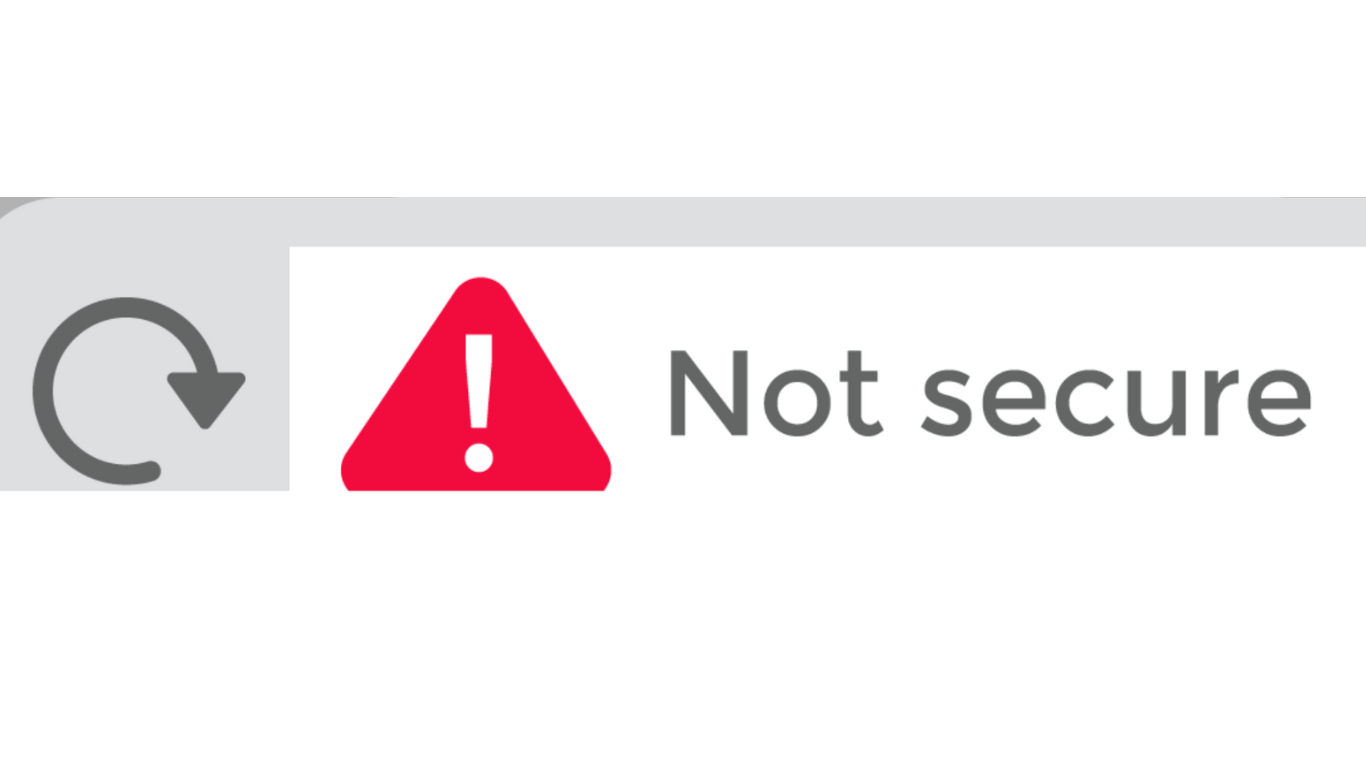
Solution and how to fix it:
- Purchase an SSL Certificate: Obtain an SSL certificate from a trusted provider.
- Install the Certificate: Follow the web host’s instructions to install the certificate on your server.
- Update Website Links: Change all internal links from HTTP to HTTPS.
- Set Up 301 Redirects: Redirect HTTP pages to their HTTPS versions to avoid broken links.
2. Page Speed Optimization
Issue: Slow-loading site pages (typically more then 3 seconds) frustrate users and result in lower search rankings.
Solution:
- Use Tools for Analysis: Tools like Google PageSpeed Insights and GTmetrix can help identify performance bottlenecks.
- Optimize Images: Compress images without sacrificing quality using tools like TinyPNG.
- Minify CSS, JavaScript, HTML: Reduce file sizes by removing unnecessary characters and whitespace.
- Enable Browser Caching and Compression: Use .htaccess file to enable caching and Gzip compression.
3. Indexed Pages Crawlability
Issue: Not all important web pages are indexed by search engines, affecting visibility.
Solution:
- Check Indexed Pages: Perform a site search (site:yoursitename.com) on Google’s search bar to see what’s indexed.
- Fix Crawling Errors: Use Google Search Console to identify and resolve crawling errors.
- Submit XML Sitemaps: Ensure your sitemap is up-to-date and submitted via Google Search Console.
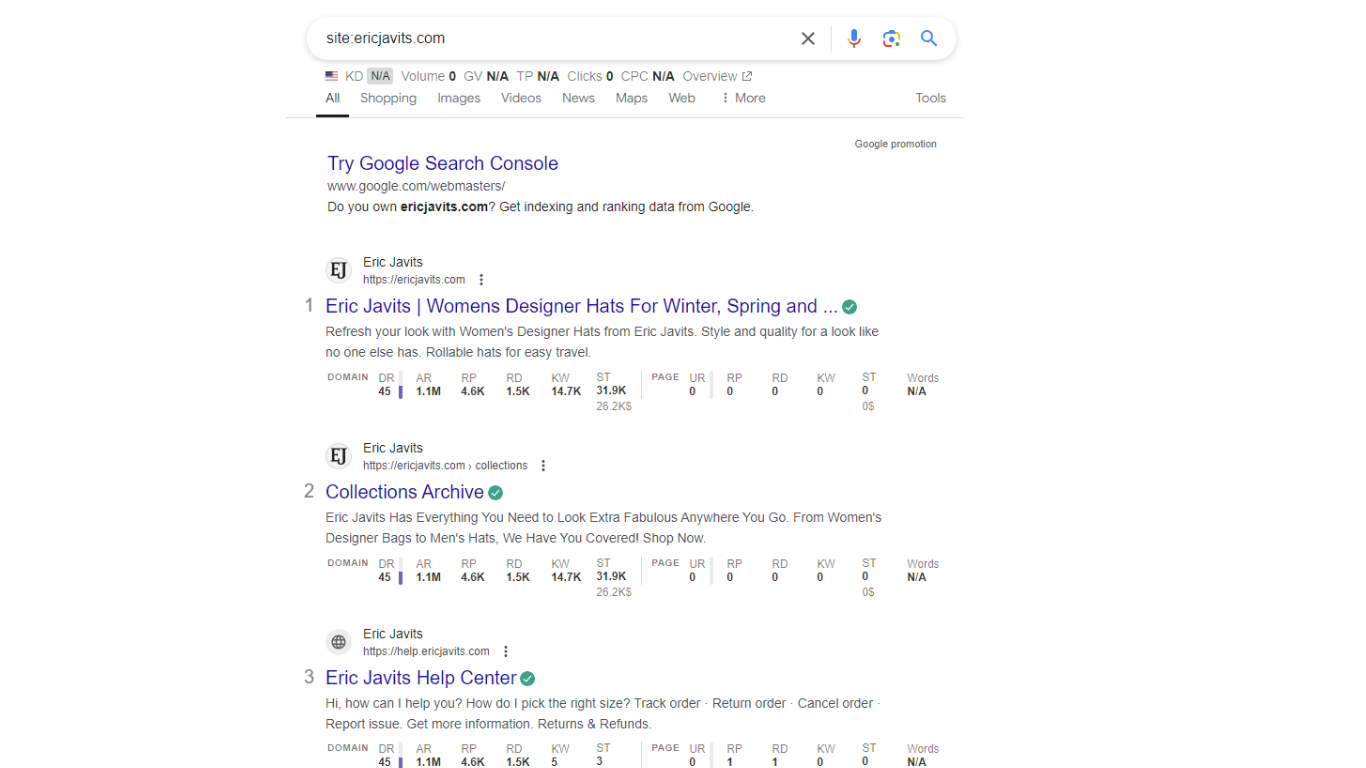
4. No XML Sitemaps
Issue: Outdated or incorrectly formatted sitemaps hinder search engine crawling.
Solution:
- XML Sitemap Generating Tool: Use plugins like Yoast SEO or online tools like XML-Sitemaps.com.
- Validate the Sitemap: Check for errors using tools like Google’s XML Sitemap Validator.
- Submit the Sitemap to Search Engines: Submit through platforms like Google Search Console and Bing Webmaster Tools.
5. Robots.txt File
Issue: Important web pages may be blocked from being indexed due to misconfigured robots.txt files.
Solution:
- Review Robots.txt File: Ensure that critical pages are not disallowed from being crawled.
- Test in Google Search Console: Use the Robots.txt Tester tool to see how Googlebot interacts with your file.
6. Meta Robots NOINDEX Tags
Issue: Unintentionally adding NOINDEX tags can prevent important pages from appearing in search results.
Solution:
- Audit Your Pages for NOINDEX Tags: Check web page source code or use SEO tools to identify NOINDEX tags.
- Remove Unwanted NOINDEX Tags: Update meta descriptions tags in your CMS or HTML files accordingly.
7. Duplicate Content
Issue: As more ecommerce sites and brands rely on dynamically generated websites, content management systems, and practicing global SEO strategies, duplicate content has become a common issue for many websites.
When search engine crawlers encounter duplicate content, it can cause confusion, making it difficult for them to determine which version of the content to display to your intended audience.
Unlike problems such as “thin” content, where a page has too few words (less than 300), duplicate content can arise for various reasons, including:
- Ecommerce products appearing under multiple indexed versions URLs.
- Printer-friendly pages replicating the content of the main page.
- The same content being used across different languages on international site.
Solution + How to Fix It:
Each of these problems can be addressed by:
- Implementing the correct rel=canonical tag (discussed earlier).
- Configuring pages properly (instructions outlined previously).
- Correctly applying hreflang tags for multilingual content.
Google also suggests additional methods to reduce duplicate content, such as using 301 redirects, country-specific top-level domains, and limit duplicate content.
8. Users Directed to Pages in the Wrong Language
Issue: To improve user experience for international audiences, Google introduced the hreflang tag in 2011, a key element in global SEO strategy.
The hreflang tag tells search engines which language or region-specific version of a webpage should be displayed to users, based on their location or language preferences.
It’s often referred to as rel=”alternate” hreflang=”x”.
Here’s an example of the code:
html <link rel="alternate" href="http://example.com" hreflang="en-us" />Implementing hreflang tags correctly is crucial for international SEO, alongside other strategies like hosting on regional servers and working with local search engines.
Displaying content tailored to a user’s language not only improves user experience but also strengthens local SEO performance.
However, adding hreflang tags can be complex and prone to errors. Ensuring every web page has the correct tag and that no links are broken or misdirected requires close attention.
How to Resolve It: Google’s International Targeting Tool can help identify and fix hreflang errors, and many third-party tools are available as well. For example, our site audits allow for an in-depth review of hreflang implementation, pinpointing issues like incorrect tags or broken references.
Tools like seoClarity’s hreflang audit feature provide a clear breakdown of the hreflang tags used and flag any errors.
Fixing hreflang issues typically involves two key steps:
- Ensuring the hreflang code is correct. Using a tool like Aleyda Solis’ Hreflang Tags Generator can make this easier.
- When making changes to pages or setting up redirects, always update hreflang tags across all linked pages to ensure accuracy.
9. Optimizing and Fixing Missing Meta Descriptions
Issue: Meta descriptions are concise summaries, usually around 160 characters, that provide a snapshot of what a web page is about. While these short blurbs don’t directly influence search rankings, they play a crucial role in enticing users to click on your link by offering a preview of the page’s content.
Well-crafted descriptions also assist search engines in indexing your page correctly.
Despite their importance, many websites either overlook meta descriptions or fail to optimize them effectively. Although users don’t see these descriptions on your own website, they appear in search engine results, helping users decide whether to click on your link or a competitor’s.
To ensure maximum impact, your meta descriptions should not only describe the content accurately but also include relevant keywords that align with the user’s search intent. This creates a consistent and relevant experience for the visitor from search result to page content.
Solution:
Identify Missing Meta Descriptions: Conduct SEO site audits of your entire site to locate pages missing meta descriptions. Once identified, prioritize the pages based on their importance to your business. Focus first on high-traffic or key pages.
Evaluate Existing Meta Descriptions: For pages with meta descriptions, assess their effectiveness. High-value pages that are underperforming in search results may benefit from a refreshed and optimized meta description. Always update meta descriptions when you make significant changes to a page’s content.
Best Practices for Meta Descriptions:
- Ensure each meta description is unique to the page.
- Include relevant keywords naturally to enhance visibility.
- Keep the description concise yet compelling to capture user interest.
By addressing these issues, you can improve click-through rates (CTR) from search engines and ensure that your content reaches its intended audience.
10. Mobile Device Optimization
Issue: As of December 2018, Google has adopted mobile-first indexing for over half of all websites in its search results. This means Google primarily uses the mobile devices version of a website url for indexing and ranking.
If your site was included in this transition, Google would have notified you via email. However, if you’re unsure, you can easily check your site’s status using the Google URL Inspection Tool.
Regardless of whether your site has transitioned to mobile-first indexing, ensuring a mobile-friendly user experience is essential. For those utilizing responsive web design, you’re likely already on the right path.
If you have a separate mobile site using a “.m” domain, you need to take extra care to properly configure it for mobile-first indexing to maintain your search visibility.
Solution:
Since your mobile site will be the primary version Google indexes, it’s crucial to make the following adjustments to your “.m” pages:
- Ensure Correct hreflang Tags and Links: Make sure your hreflang code is properly implemented for mobile versions, especially if you’re targeting multiple languages or regions.
- Update Meta Data: Ensure that meta descriptions and titles are consistent across both mobile and desktop versions of your site.
- Add Structured Data: Incorporate structured data on your mobile pages, ensuring the URLs reflect the mobile versions.
By taking these steps, you can maintain or even improve your search rankings while delivering an optimal mobile experience to your users.
11. Leverage Structured Data for Better SEO
Issue: Structured data markup plays a vital role in helping Google and other search engines understand the content on your website.
As defined by Google, structured data is:
“… a standardized format for providing information about a page and classifying the page content …”
By utilizing structured data markup, you allow search engines to better interpret and display your content in enhanced search results. For example, if your page contains a recipe, structured data can be used to highlight the ingredient list, making it easier for search engines to pull relevant information.
Here’s a basic example from Google on how address information can be formatted using structured data markup:
html<script type=”application/ld+json”> { “@context”: “https://schema.org“, “@type”: “Organization”, “url”: “http://www.example.com“, “name”: “Unlimited Ball Bearings Corp.”, “contactPoint”: { “@type”: “ContactPoint”, “telephone”: “+1-401-555-1212”, “contactType”: “Customer service” } } </script>
Structured data can enhance your listing with rich snippets in the search engine results pages (SERPs), improving your visual appeal and potentially increasing click-through rates (CTR).
Solution:
When publishing new content, identify areas where structured data can be applied. Ensure coordination between your content team and SEO experts to strategically use structured data on relevant pages. Doing so can boost CTR and may positively influence your ranking on SERPs.
Additionally, regularly check your Google Search Console (GSC) to ensure there are no issues with your structured data implementation.
Pro Tip: Try using tools like Schema Builder to easily create, test, and implement structured data with a user-friendly interface.
12. Broken Links
Issue: Both internal and external links are essential in demonstrating the quality of your content to users and search engines alike. However, as websites evolve, content is updated or removed, which often leads to broken links.
These broken links not only disrupt the user experience but can also signal lower content quality to search engines, negatively impacting your page ranking.
Solution:
To prevent broken links from damaging your SEO, it’s crucial to keep track of both internal and external links. Internal links should be reviewed whenever a page is removed, modified, or redirected.
For external links, consistent monitoring is key to maintaining their value.
The most efficient approach to fixing broken links good internal is by conducting regular site audits. These audits help identify problematic links across your website, allowing you to update or replace them with accurate URLs.
Our backlink tool simplifies the process by identifying broken external links. Once flagged, you can reach out to the respective websites, offering an updated link or new resource to maintain the connection.
13. Avoiding Multiple Versions of Your Homepage
Issue: Have you ever noticed that both “yourwebsite.com” and “www.yourwebsite.com” lead to the same page?
While this seems handy, it could mean that search engines like Google are indexing several versions of your homepage. This can hurt your search visibility by splitting the ranking power across multiple URLs.
Multiple url versions of the same page can also confuse users and search engines, leading to improper indexing and a potential drop in site performance.
Solution: Start by verifying that all versions of your URL, including HTTP and HTTPS, are being redirected to one consistent version. This includes variations like “www.yourwebsite.com/home.html.” You can check this manually or by using a search operator like “site
.com” to identify how Google has indexed your pages.
If you find multiple versions indexed, it’s important to set up 301 redirects to guide traffic to a single URL. You should also declare your canonical domain in Google Search Console to ensure Google knows which version to prioritize.
14. Misusing the Rel=Canonical Tag
Issue: For e-commerce websites or any entire site with similar or duplicate content, the rel=canonical tag is essential. Pages generated dynamically, such as product or blog category pages, can appear duplicative to Google’s search crawlers.
The rel=canonical tag signals to search engines which version of the page is considered the “main” one — similar to the process of URL canonicalization.
Solution:
Fixing this issue involves reviewing your source code to ensure the correct implementation of the canonical tag. The solution will vary based on your content structure and the platform you’re using.
You can consult Google’s Guide to Rel=Canonical for more details, or get help from a web developer if necessary.
15. Importance of Localized Keywords
Issue: When it comes to local SEO, the conventional wisdom often emphasizes targeting high-volume keywords. However, for local SEO, the focus shifts significantly—it’s all about localized keyword research.
Simply aiming for keywords with high search volumes isn’t sufficient; you must prioritize terms that resonate with your local audience.
Solution:
To successfully localize your keyword strategy, consider the specific needs and search behaviors of your audience while incorporating geographical elements. Seek out keywords that not only reflect your products or services but also resonate with local trends and preferences.
For example, if your business specializes in baked goods, you’ll want to capture the attention of individuals searching for items like bread or cookies in your vicinity. Your potential customers may specifically look for terms like “best cookies” or “top chocolate cake.”
To enhance the local relevance of these keywords, simply add your city or community name either at the beginning or the end. For instance, “best cookies” can be transformed into “best cookies in San Diego,” and “best chocolate cake” can become “best chocolate cake in Altadena.”
To assess which localized keywords are driving more traffic, consider utilizing tools such as WooRank and Google Trends.
These resources can provide valuable insights into keyword performance and help you refine your local SEO strategy effectively.
Conducting Regular Technical SEO Audits for Ongoing Optimization
Regular technical SEO audits are a cornerstone of ensuring your website remains optimized for local search. By consistently evaluating and refining your site’s technical aspects, you can prevent issues from escalating and stay competitive in local search results.
Why Regular Audits Matter
- Proactive Problem-Solving: Identifying and addressing issues before they negatively impact your rankings.
- Adapting to Algorithm Updates: Search engines frequently update their algorithms, so staying current with best practices is essential.
- Maintaining User Experience: Ensuring your site remains fast, secure, and user-friendly keeps visitors satisfied and engaged.
Key Elements to Focus On
- Security Protocols: Verify HTTPS is implemented correctly across all pages.
- Page Speed: Use tools like Google PageSpeed Insights to check for speed issues.
- Indexation: Regularly inspect which pages are indexed using “site:yoursitename.com“.
- XML Sitemaps: Ensure your sitemap is up-to-date and submitted to search engines.
- Robots.txt File: Confirm that important pages are not blocked from indexing.
- Meta Robots NOINDEX Tags: Check for unintentional NOINDEX tags on significant pages.
- Duplicate Content: Identify and resolve duplicate content issues with proper canonicalization.
- Mobile Optimization: Make sure your site is mobile-friendly, adhering to mobile-first indexing guidelines.
- Broken Links: Scan for and fix broken internal and external links regularly.
- Structured Data: Implement structured data to enhance rich snippets in SERPs.
By focusing on these key elements during technical SEO audits, you can maintain your website’s health and improve its performance in local search results, which is essential considering the various Google ranking factors that influence your site’s visibility.
My Summary
Implementing the identified fixes can significantly enhance your visibility in local search results. By addressing common technical issues, you pave the way for improved local SEO performance. Consistent monitoring and the adoption of effective local SEO improvement strategies are essential for ongoing success.
Staying proactive with regular local SEO audits and updates ensures that your website remains optimized, ultimately driving more local traffic and business growth.
FAQs
What is local SEO and why is it important for businesses?
Local SEO refers to the optimization strategies aimed at improving a business’s visibility in local search results. It is significant for businesses as it helps attract customers in their geographical area, ultimately driving more foot traffic and increasing sales.
What are technical issues in relation to local SEO?
Technical issues refer to problems within a website’s infrastructure that can hinder its performance in local search results. These issues can affect how search engines crawl and index your site, impacting its visibility and ranking.
What are some common technical SEO issues that affect local search results?
Common local SEO technical issues include HTTPS security, page speed optimization, crawlability of indexed pages, improper XML sitemaps, robots.txt file errors, meta robots NOINDEX tags, duplicate content, missing alt tags for images, broken links, lack of structured data implementation, and poor mobile optimization.
How can I identify and fix technical SEO issues on my website?
You can identify technical SEO issues by conducting regular audits using various tools available online.
Once identified, actionable steps such as ensuring HTTPS security, optimizing page speed, fixing broken links, and implementing structured data can help resolve these issues for improved local SEO performance.
Why is it important to conduct regular technical SEO audits?
Conducting regular technical SEO audits is crucial to ensure that your website remains optimized for local search. This practice helps you identify new issues as they arise and maintain high rankings in search results by focusing on key elements that impact performance.
Share:




